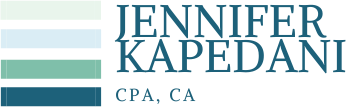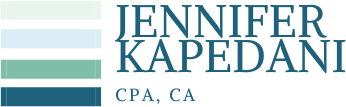Resources
Get some helpful (and free!) tips on how to get organized for this year’s tax season - and prepare for next.
Making Payments to CRA
Income Taxes (Personal & Corporate)
Online Banking
In your personal online banking, you can add CRA as a bill payee, in the same way as you might add a credit card or cell phone company. When adding a payee search “CRA”. For a current year tax return you should see “CRA - Tax Return 20XX” (depending on the current year).
For Corporate Tax payments, please make use of your “Tax Filing Service” available through most online banking (Note: you must have a business bank account for this to be available). You will be asked for your period end (fiscal year end), your account number (ending in RC0001 - can be found on your tax return) and your amount owing. This option can be used for scheduling instalment payments as well.
CRA My Account
Log in to your CRA My Account or CRA My Business Account (for Corporate).
Select the “Make a Payment” button and follow instructions to proceed with a pre-authorized debit (automatic withdrawal from your bank account). You will need your period end (Dec 31st for Personal, or Fiscal Year End for Corporate), amount owing, and banking information on hand.
This option can be used for scheduling instalment payments as well.
CRA My Payment
For further payment options available, please review CRA’s “My Payment” portal.
GST/HST Tax Payments
Online Banking
This is not available through personal bank accounts, only business bank accounts. If you do not have a business bank accounts, please use one of the other options listed for payment.
For Corporate Tax accounts, please make use of your “Tax Filing Service” available through most online banking (Note: you must have a business bank account for this to be available). You will be asked for your period end (filing period end for your GST/HST return), your account number (ending in RT0001 - can be found on your return) and your amount owing.
CRA My Account
Log in to your CRA My Business Account (for Corporate).
Scroll down to the heading labelled “RT0001” and click on the heading.
Select the “Make a Payment” button and follow instructions to proceed with a pre-authorized debit (automatic withdrawal from your bank account). You will need your period end (Dec 31st for Personal, or Fiscal Year End for Corporate), amount owing, and banking information on hand.